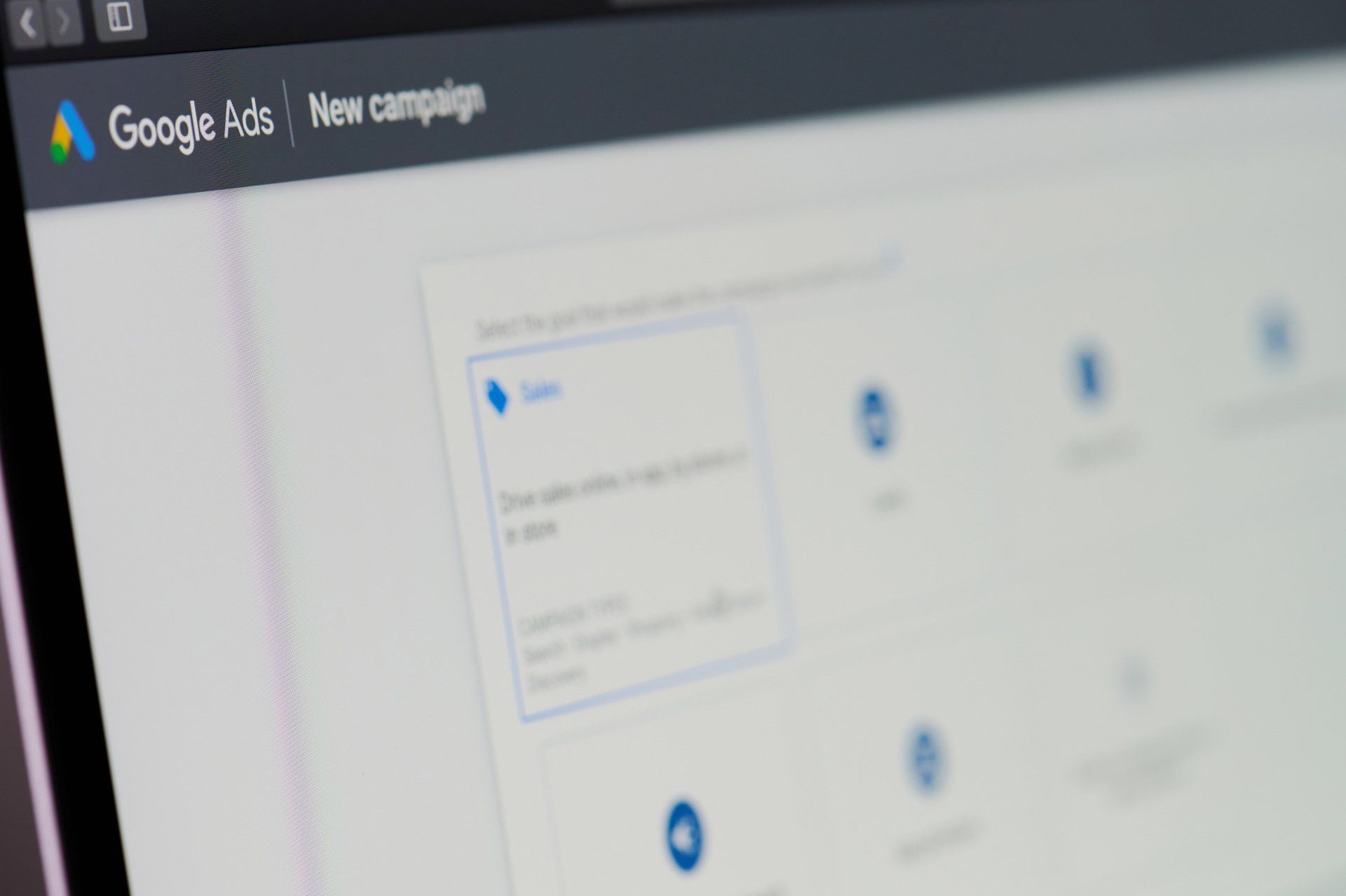How to Run Facebook Ads like a Pro (And Why You Should)
About one-third of the world's population is on Facebook. If you want to reach a massive audience with your products or services, Facebook ads are the way to go.
However, if you want your ads to be successful, you have to know how to run a Facebook ad. For first time users, the process can appear complicated.
Keep reading to find out how to create Facebook ads so you can start growing your business and reaching a wider audience.
Why Use Facebook Ads
Before we jump into how to do Facebook ads, let's quickly go over two of the biggest reasons you'd want to do this. These are in addition to the wide audience that you'll be reaching.
Extreme Customization
You can narrow down your target audience by numerous factors. This can help ensure that you're only advertising to people that will actually be interested in your business.
You can target customers based on:
- Age
- Gender
- Location
- Marital status
- Interests
You can also be so specific as to choose people who have liked or interacted with certain groups or pages. This can be a great way to target people that already know who you are.
Cost Effective
Compared to most other digital advertising options , running Facebook ads will be less expensive. Your ad cost will be even lower as you create a more targeted ad because Facebook knows it will be more effective.
Plus, because you set your own budget, you can spend as much or as little as you'd like. This allows you to save money by limiting how much is spend per day or per ad campaign.
How to Run a Facebook Ad
Now let's look at the three steps you need to follow to run a Facebook ad. As you'll see, there are a few additional steps within each one, but it's important to follow each to completion to be as successful as possible.
1. Strategize
Before you jump into creating an ad, you need to make sure you have a plan for it. You never want to set up an ad campaign without a clear goal for your advertisement.
First, consider what you want to accomplish with your ad. Do you want to sell a specific product, or get views on one of your company's videos? Do you want more likes on your company's page or raise brand awareness?
Once you know your primary goal, you'll need to know exactly what you're going to be promoting to your audience. This could be a specific product or service you offer, or your company itself.
If you don't already know who your target audience is, you'll want to take some time to create a buyer persona. This will help you determine your target audience while setting up the ad campaign.
2. Create Your Ad
When you have your strategy in place, creating the ad itself will be a breeze. Simply follow the steps as Facebook gives them to you and you'll soon have your ad up and running.
Here are the steps Facebook will take you through:
- Choose your marketing objective
- Narrow down your target audience
- Decide where you want your ads to appear
- Set your lifetime or daily budget
- Pick the format you'd like your ads to have
- Fill in additional details to customize your ad
As you can see, the more time you spend on strategizing, the less time you'll need to spend on the ad creation itself since you'll just be plugging in the information as you go.
What's great about the budgeting section is you can spend as much or as little as you'd like on your advertisements. This is particularly helpful if you're a small business with a limited marketing budget.
When choosing the ad format, keep in mind that the best conversions are seen with video ads and those with eye-catching images. So, whenever possible, advertise with a video or images.
Don't forget to spend some extra time on those little details, either. These can include customizing a call-to-action which can encourage more audience engagement. It also ensures the ad is sending people to the correct webpage.
3. Analyze Results
You never want to just set your ads and forget them. You always want to make sure you're getting a good return on your investment and that your ads are doing their job.
Check on your ad results every day to make sure you're getting conversions. If an ad isn't performing as well as you'd hoped, you may need to tweak it to get it to do better or take it off and try something else completely.
If you have an ad that's performing particularly well, you may want to increase the budget on it to reach a wider audience. You'll also want to try to figure out what aspect of it is working well so you can replicate it in future ad campaigns.
Split Testing
An easy way to analyze results is to do split testing. Fortunately, Facebook has this feature built into it, though it is limited compared to other split testing tools. Even so, it's certainly worth using if you want to split test some of your ads.
To run a split test with Facebook ads, click that box after choosing your ad's objective. You can then choose which variable you want to use, whether it's your audience, ad placement, or delivery optimization.
From there, you'll set up how each ad will vary from the other. From there, you'll be able to set up your ad like normal and can start seeing how well each one performs.
Need Help with Social Media Ads?
Now you know how to run a Facebook ad. Hopefully, you have everything you need to start growing your business through social media advertising.
If you need help maximizing the impact of your social media posts, contact us today. We'd be more than happy to provide you with the help you need to ensure every ad you place gives you a great return on your investment.