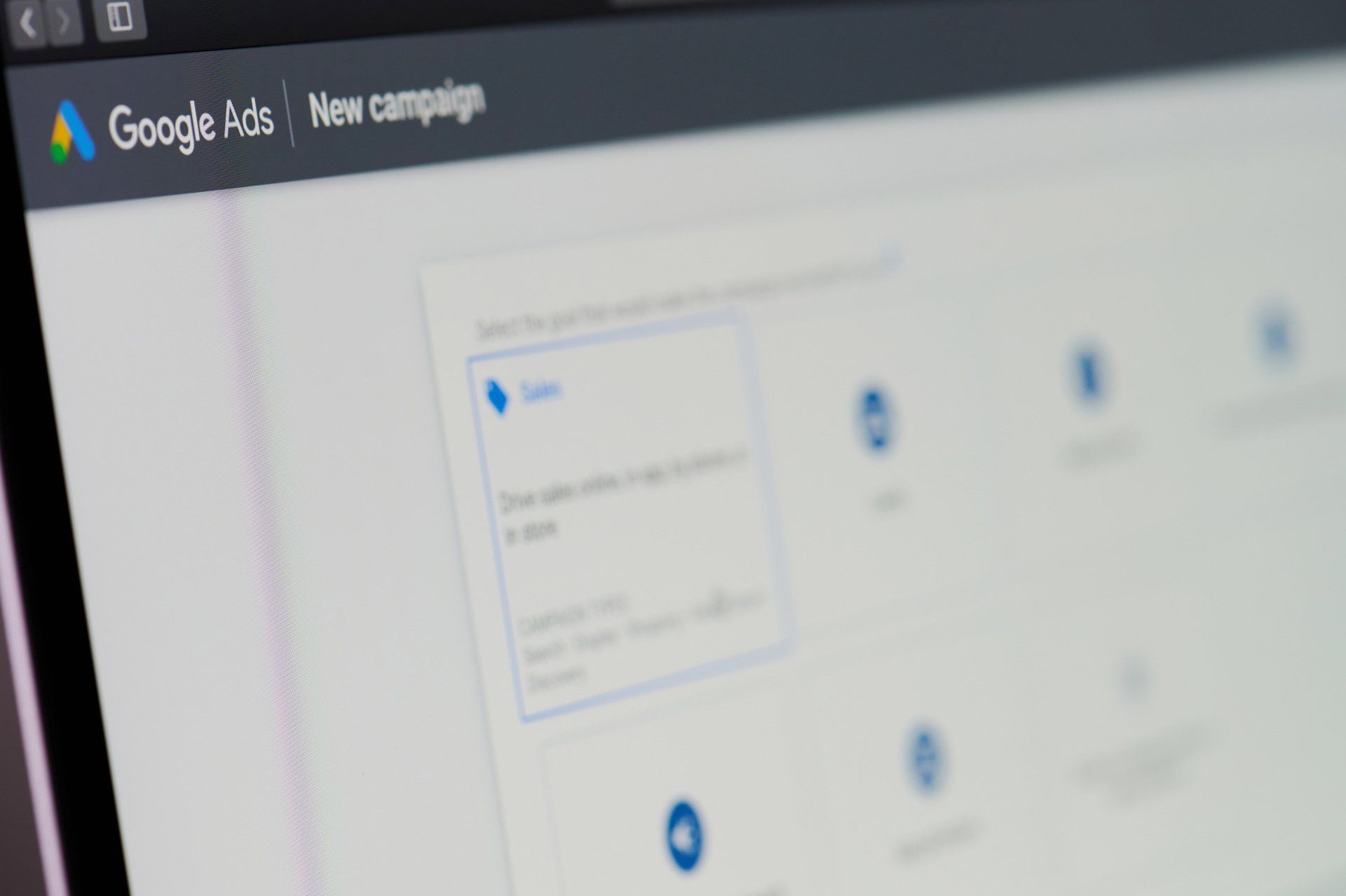Who Are Your Facebook Competitors? How to Use Facebook Ad Library

Remember how panicked everyone was when the announcement about GDPR came out? It seemed like the world was going to end, and no one was ever going to be able to run a successful or affordable ad online again.
But the adjustment wasn't that extreme, and while marketers had to learn some new strategies, online marketing is alive and well.
In the case of Facebook's new ad library search feature, one could even argue that GDPR and the Cambridge Analytica scandal gave us more tools than it took away. This new tool allows you to see your Facebook competitors' ads, how much they're spending, and a little about who they're targeting.
When you're doing competitor research, what could be better than that?
If you haven't heard about this new tool or don't know how to use it, don't worry. We've got everything you need to know below.
The Facebook Ad Library Development
After the famous Cambridge Analytica scandal, Facebook felt forced to come out with more ways to be transparent. At first, we saw that as them giving out less information about users (which made making audiences harder), then them rolling out things like news fact checks.
They put out their transparency Facebook Ads Library update in the first week of April in 2019. According to the company , the library acts to "provide[s] advertising transparency by offering a comprehensive, searchable collection of all ads currently running from across Facebook products."
You don't have to pay to use this service, or even be logged in to Facebook. It's available to anyone and allows you to see "all active ads, even ones that may not have been shown to you because you weren't part of an advertiser's intended audience."
The fact that you can see ads that wouldn't be targeted to you separates this update from the "Facebook Ad Archives" one before it, that allowed you to see all the ads that targeted you in the past week/month/year.
To be clear, you can now see every single ad your competitor puts out on Facebook, at the click of a search button, thanks to this April update.
While that's awesome, they can indeed see all of yours too. But since this is is still a relatively new development and not all brands know how to use it (which you will, after finishing this article), you're still a step ahead.
How to Use Facebook Ad Library to Beat Your Facebook Competitors
Everyone has an ad strategy. If you don't, you're already behind and need to get one ASAP.
And if you're part of a big company or have outsourced to a marketing company, there's likely someone on staff whose job it is to investigate and understand your competitor's ad strategy. Their job just got way easier.
Instead of spending hours and hours trying to find competitors' ads, here's the new and easier way to do competitor research using Facebook's Ad Library.
Step 1: Make a File
This file is the place where you'll put all the ads from your competitor into, for quick reference and trend tracking. You can do it on a multitude of different devices, as long as they have file organization settings and the ability to search by hashtag.
Start with one competitor (you can add more later) and make them a file. Then, open Facebook's Ad library.
Step #2: Find Your Competitor's Ads
Once you've opened Facebook's ad library, there are few ways of finding your competitors. You can search by company name, product type, or even a general hashtag like #shoes.
For example, we searched for the brand name "Lifeproof." They're a company that makes durable phone cases and have both national and global campaigns running at this time.
*Note: if you run this search, you'll likely get different results, as new ads come out often.
Once we've chosen the page "LifeProof" we're taken to the Facebook Library page for their service, which shows us how many likes they have, what ads they're currently running, where their current country location is, and when they first made their Facebook page.
Scrolling down from that, we're given the ability to filter ads by Country, impression type, and what platforms the ads run on.
Right below that shows different pages (in this case, Lifeproof's different global arms) that we can investigate if we'd like.
Finally, at the mid-bottom of the page, we see all their most recent ads. The title of the section says "Launched December 2019" and will update to the month you're searching.
Step 2.1: Looking At Individual Ads
Right now, the most current ad Lifeproof has running started on December 9th, 2019, and is running on Instagram. The library shows us that it's active, gives us a preview of the ad and its copy, and even provides us with the advertisement's Facebook ID number.
Below the preview of the post, there's an option to "See ad details."
Clicking on that will allow you to see a full-size version of the ad, the full caption, and provides a link to LifeProof's Instagram profile.
Step 3: Familiarize Yourself With Facebook Library Search Options
After you've looked over your competitor's general ad library, it's time to get even more detailed. Go back to the first page you came to (with all the ads) and find where it says "Filter By:"
There's a drop-down that shows you where the company is running ads, and if there are multiple countries, you can see country-specific ads by clicking each option individually in the drop-down menu.
The next option is to search by "Impressions." This tells you how many people have seen the ad over time. It allows you to search impressions in
- The last day
- Last 7 Days
- Last 30 Days
- Last 90 Days
- All Time (All Impressions)
This is useful if you or your competitor has just rolled out a new product or if there's been a big industry event.
Ad Platform
The last option the library gives you is to search by Ad Platform. This includes four options:
- Audience Network
- Messenger
Keep in mind that many companies run the same ads on each platform, so there may be overlap in the ads you see below.
If the ad is run on multiple platforms, you should see the icons for each platform under the Facebook ad ID, above the preview of the ad.
Step 4: Using What You've Learned
Before you try to list insights, play around with this tool, and get comfortable with it. Once you understand how it works, then you can put pen to paper (or fingers to keyboard).
Take special notice of where your competitors are not sending ads. Do they have blind spots in different countries?
Are they advertising on every platform? If they're not, and there is a blind spot that allows you to swoop in and make your brand stand out on that media type.
If they're not running any messenger ads, make that part of your ad strategy this quarter and, when it's over, weigh your results.
The number of impressions each ad has will show you which types of ads are working for them and give you inspiration for what you should try next.
This tool gives you all the information you could ever want, but it's up to you to use it to your advantage.
Step 5: Find More Competitors
New companies and products come out every day. Try using the Facebook Ad Library to search for general hashtags and product names like "shoes" to make sure you have a list of the competitors in your market.
Do this relatively often, as the business that doesn't plan and evolve to fit the current market won't exist in that market for long.
Taking the Time to Do the Work
Thank you for reading to this point in the article, we're glad you're still with us. And if you're still with us, you're likely overwhelmed by how much work it takes to look at the ads from one Facebook Competitor.
That doesn't include the time it takes to analyze the image, the copy, and the audience your competitor is using. Once you add all of that in, just keeping track of your Facebook competitors is a full-time job.
If you don't have the time or the personnel for that, you're not alone. More and more people are outsourcing their marketing services to professionals, like us, who make your marketing strategy our full-time job for less than it would cost to hire someone in-house.
If that sounds good, give us a call. We'll be happy to talk to you about your marketing goals and see if we're a good fit to work together, with no obligation.